How do I submit my paper to Turnitin to Check for Plagiarism?
Turnitin is the Seminary's plagiarism checker. Turnitin works by checking submitted essays against the internet and against other essays submitted at ATS. Turnitin returns a report showing how much of a given essay is potentially plagiarized.
Some professors have Turnitin built into their Canvas courses so that papers are checked for plagiarism when they are turned in. However, many students wish to check their papers themselves before turning them in. This article will walk you through the steps of submitting your essay through Unicheck and interpreting the results.
Step 1: Go to Canvas, and open the SC100: Student Canvas Tutorial Course (NOTE: Your Canvas Dashboard may not look the same as this, but if you look through your list of courses, you should be able to find this course. All ATS students are automatically enrolled in it when enrolling in Seminary courses.)
. 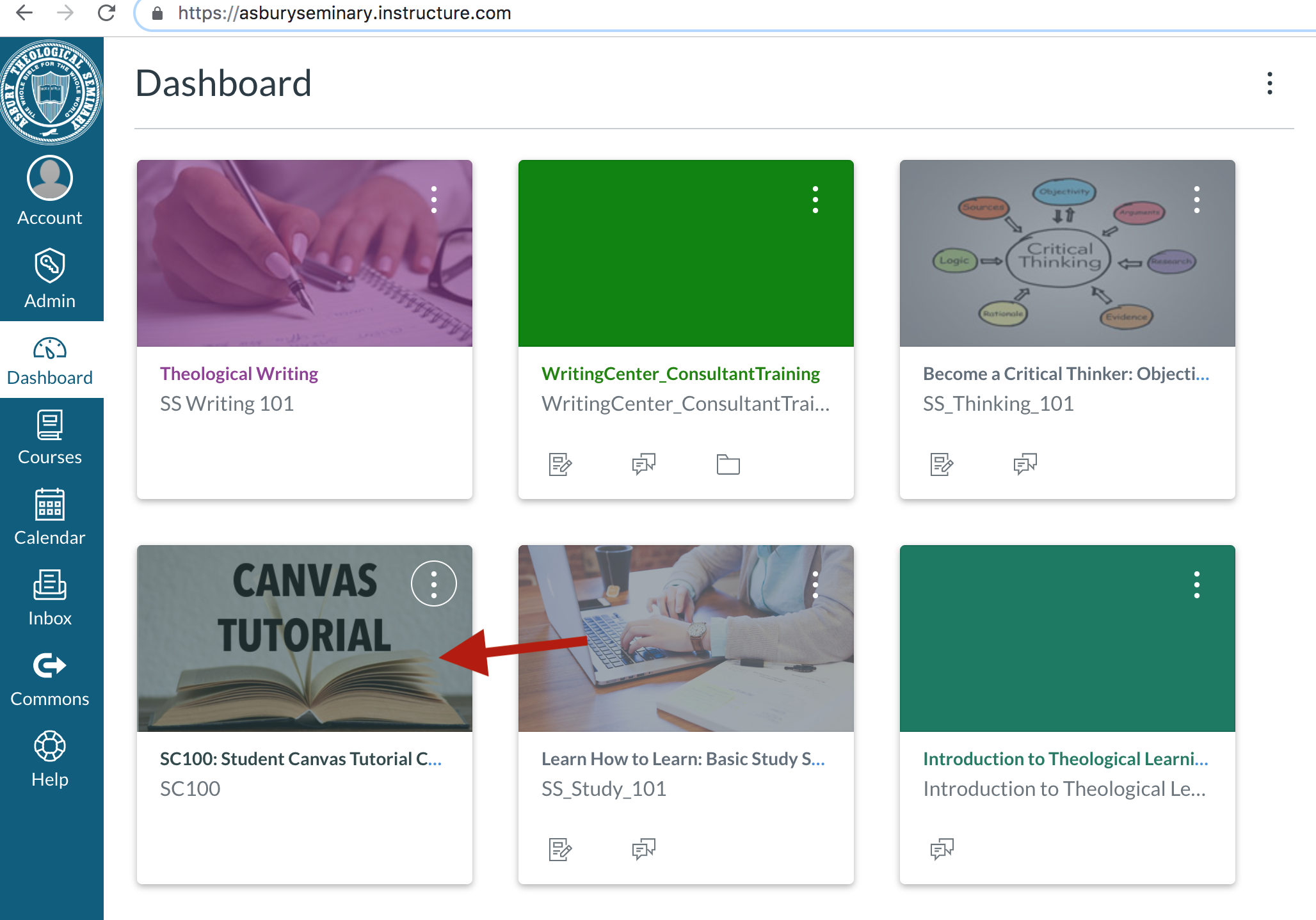
Step 2: Click on "Submit your Draft for Plagiarism Review Here."
Step 3: Upload the paper you want checked
Step 4: Submit the essay you wish to have checked. Click the checkbox that says "I agree to the tool's End-User License Agreement," and then click Submit Assignment.
Step 5: Wait about 20 minutes.
Step 6: Still in SC100, go to the Grades page.
Step 7: You should see something like this. Note the colored flag on the right. This indicates the level of potentially problematic content. Green means there is little to no suspected plagiarism. Yellow means there might be something that needs a closer look. Orange means that there is a significant amount of problematic content. Finally, red means the paper has a serious problem.
Step 8: Click on the green/yellow/orange/red flag to access your Turnitin report. For information on interpreting a report, see "How do I interpret my Turnitin Report?"
Related Articles
How do I interpret my Turnitin Report?
Turnitin is the Seminary's plagiarism checker. Turnitin works by checking submitted essays against the internet and against other essays submitted at ATS. Turnitin returns a report showing how much of a given essay is potentially plagiarized. For ...Where to Find a Proofreader or Editor for My Paper or Dissertation
Online Collaborative Editorial Solutions Services: Copyediting and proofreading. Website: http://collaborativeeditorial.com Contact: info@collaborativeeditorial.com Cost: $5.25 per 250 words. Commas to Content Services: Copy and line editing for ...How to Check Your Printer (Papercut) Account Balance
You have two options for viewing the current balance in your papercut account. If you are in the library: 1. Log in to a lab computer. 2. In the top right hand corner you will notice the Papercut application which will tell you your current printer ...Login and Security Settings (Account Recovery)
The goal of this guide is to help you navigate the security preferences setup process for the new login system for Asbury Seminary. First, start with https://login.asburyseminary.edu and use your normal credentials. You will then need to set up ...Placing a hold on a book
This will guide you through placing a hold on a book in the library catalog. (Official documentation here: http://docs.evergreen-ils.org/reorg/3.2/opac/_details.html#_placing_holds). Brief steps: Search and locate a book in ...